top of page
Instructional Design for classrooms with more than one student.
Whatever your classroom practice, Empower's tools can help carry the load of design and management so you can do what only you can do: help students achieve deep levels of rigor in their learning.

Do that lesson planning once and for all.
Create, share, assign and edit.
Everything aligns to standards and connects to you gradebook.
.png)
Big Idea - What will we learn? Why will we learn it?
Voice & Choice - Give options and let learners choose their own adventure.

Activity - Align standards and resources of all kinds.

Sub-Playlist - Organize modules within your unit.

Quiz - Standards-based assessments that can be auto-scored.
Resources - Is it digital? You can share it with your students.

Culminating Activity - The final project or assessment.
Automated Grouping
Empower knows what your learners know, what they've done and what they should do next.
Whether your students need lots of support or are very self-directed, you can monitor and facilitate their learning in real time.
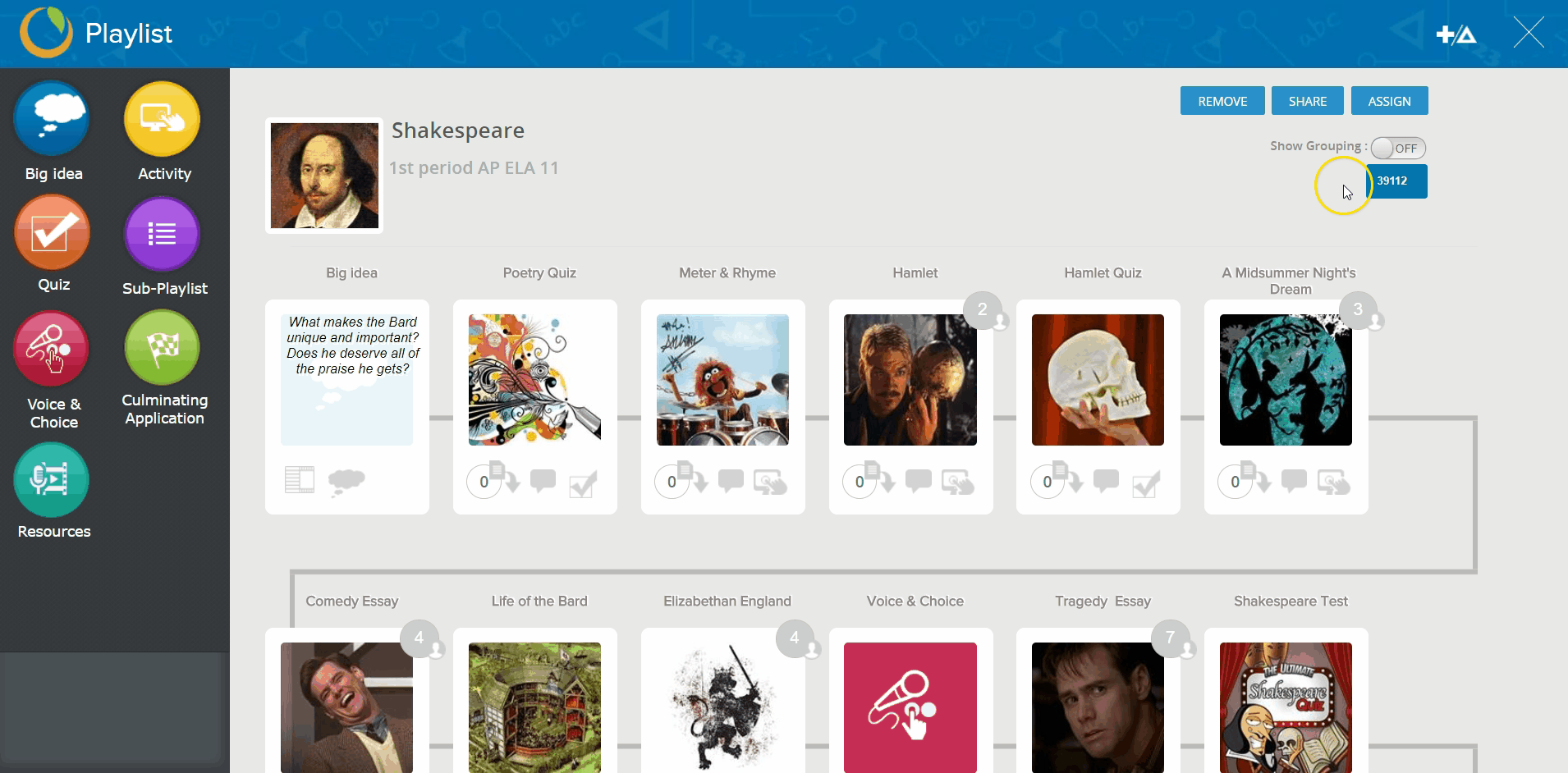
The tools for your schools.
Empower is a full-blown LMS and gradebook, with dynamic
instructional design tools and powerful reporting and analytics.
Manage student progress. Work collaboratively to create instruction, assessments and units that allow student's choice.

Anytime, anywhere learning happens, easily record it and align it to your standards then calculate data-driven summative scores.
View high-level data or drill down to specifics. Print progress reports and even transcripts from our templates.
bottom of page



